
You can earn money on Trust Wallet through staking, yield farming, participating in airdrops, trading on DEXs, lending and borrowing, using DApps, and referral programs.
Staking Cryptocurrencies
What is Staking?
Staking is the process of participating in the validation of transactions on a blockchain network by holding a certain amount of cryptocurrency in a wallet. This helps secure the network and, in return, participants earn rewards. Staking is commonly associated with Proof of Stake (PoS) and related consensus mechanisms.
- Passive Income: Staking allows cryptocurrency holders to earn passive income by simply holding and “staking” their assets in a wallet.
- Network Security: By staking, users contribute to the security and efficiency of the blockchain network.
- Reward System: Stakers receive rewards, typically in the form of additional cryptocurrency, for their participation in the network.
How to Stake on Trust Wallet
Staking on Trust Wallet is a straightforward process, enabling users to earn rewards easily.
- Download and Install Trust Wallet: Ensure you have the Trust Wallet app installed on your mobile device. You can download it from the App Store or Google Play Store.
- Deposit Cryptocurrency: Transfer the cryptocurrency you wish to stake into your Trust Wallet. Make sure the cryptocurrency supports staking.
- Navigate to the Staking Section: Open the Trust Wallet app and navigate to the staking section. This can typically be found in the wallet interface under the relevant cryptocurrency.
- Select a Validator: Choose a validator from the list provided. Validators are responsible for securing the network and validating transactions. It is important to select a reputable validator with a good track record.
- Stake Your Cryptocurrency: Enter the amount of cryptocurrency you wish to stake and confirm the transaction. Your funds will be locked for a specified period during which you will earn staking rewards.
- Monitor Your Staking Rewards: You can track your staking rewards and the status of your staked assets directly within the Trust Wallet app. Rewards are typically distributed periodically, depending on the blockchain network.
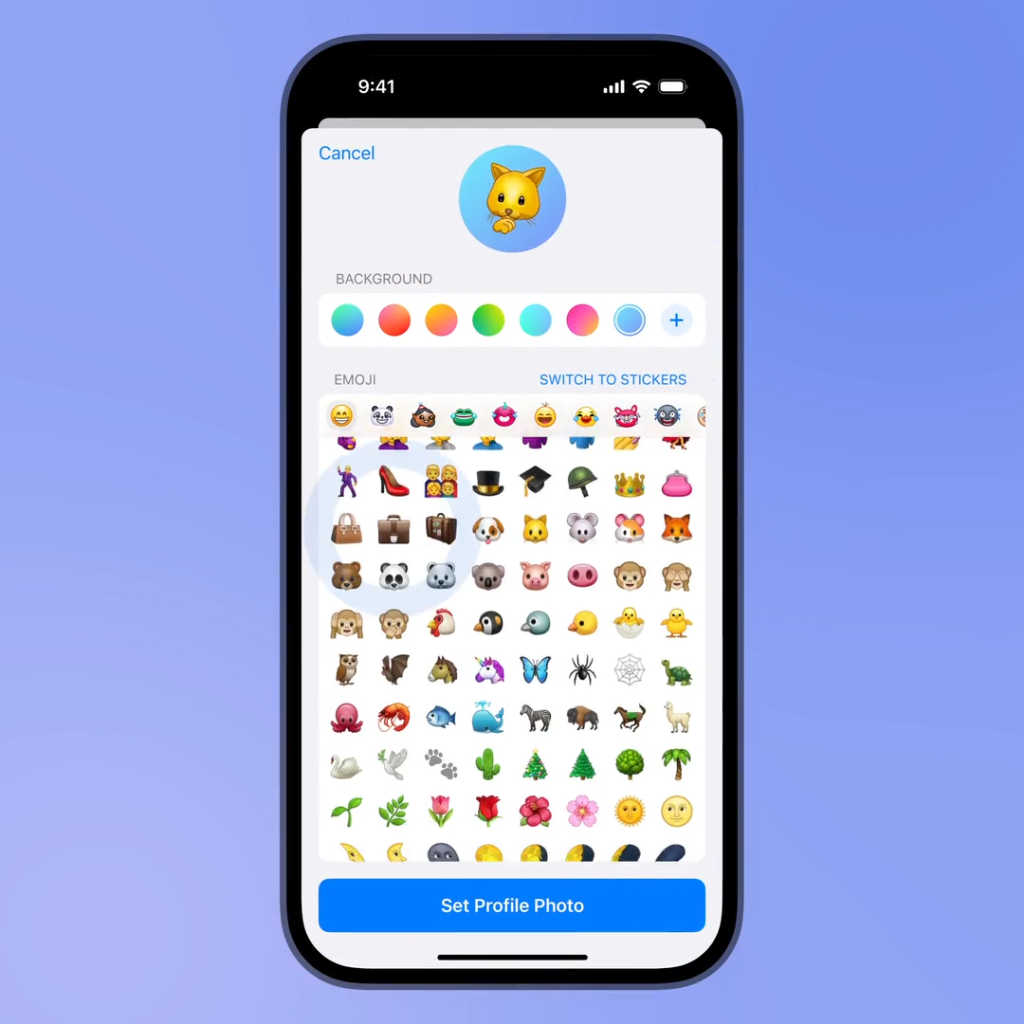
Yield Farming
Understanding Yield Farming
Yield farming, also known as liquidity mining, is a process where users provide liquidity to decentralized finance (DeFi) protocols in exchange for rewards. These rewards often come in the form of additional cryptocurrency tokens. Yield farming leverages various DeFi platforms to maximize returns on crypto assets.
- Providing Liquidity: Users deposit their cryptocurrencies into liquidity pools on decentralized exchanges (DEXs) or other DeFi platforms.
- Earning Rewards: In return for providing liquidity, users earn rewards, which can be interest, transaction fees, or governance tokens.
- Compound Earnings: Yield farmers can reinvest their rewards into other liquidity pools to maximize their returns, compounding their earnings over time.
Steps to Start Yield Farming on Trust Wallet
Yield farming on Trust Wallet involves interacting with various DeFi protocols. Here are the steps to get started:
- Download and Install Trust Wallet: Ensure you have the Trust Wallet app installed on your mobile device from the App Store or Google Play Store.
- Deposit Cryptocurrency: Transfer the cryptocurrency you intend to use for yield farming into your Trust Wallet. Ensure the assets are supported by the DeFi protocols you plan to use.
- Access the DApp Browser: Open the Trust Wallet app and navigate to the DApp browser. This browser allows you to interact with decentralized applications directly from your wallet.
- Choose a DeFi Platform: Select a DeFi platform that offers yield farming opportunities, such as Uniswap, SushiSwap, or PancakeSwap. Trust Wallet supports a wide range of DeFi platforms.
- Connect Your Wallet: Connect your Trust Wallet to the chosen DeFi platform. This usually involves approving the connection and granting the necessary permissions.
- Provide Liquidity: Select the liquidity pool you want to join and deposit the required cryptocurrencies. Most pools require a pair of tokens to be deposited in equal value (e.g., ETH/USDT).
- Stake Your LP Tokens: After providing liquidity, you will receive liquidity provider (LP) tokens. Stake these LP tokens in the platform’s farming pools to start earning rewards.
- Monitor and Harvest Rewards: Regularly check your rewards and the performance of your staked assets. You can harvest your rewards periodically, and choose to reinvest them or withdraw them to your wallet.
Participating in Airdrops
What are Airdrops?
Airdrops are a distribution method used by cryptocurrency projects to distribute free tokens to a large number of wallet addresses. Airdrops are often used as a marketing strategy to promote new projects, reward loyal users, or decentralize token ownership.
- Purpose: Airdrops can help increase awareness of a new cryptocurrency, incentivize user engagement, and build a community around a project.
- Types of Airdrops: There are different types of airdrops, including standard airdrops, where tokens are distributed to all holders of a specific cryptocurrency, and bounty airdrops, where tokens are given as rewards for completing certain tasks.
How to Receive Airdrops on Trust Wallet
Receiving airdrops on Trust Wallet is a straightforward process. Here’s how you can participate:
- Download and Install Trust Wallet: Ensure you have the Trust Wallet app installed on your mobile device from the App Store or Google Play Store.
- Deposit Supported Cryptocurrency: Some airdrops require you to hold a specific cryptocurrency in your wallet. Transfer the required cryptocurrency into your Trust Wallet.
- Follow Airdrop Announcements: Stay informed about upcoming airdrops by following cryptocurrency news sites, social media channels, and official project announcements.
- Join Official Channels: Join the official social media channels of the projects offering airdrops. This often includes Telegram groups, Twitter, and Reddit.
- Register for Airdrops: Many airdrops require you to register by submitting your wallet address. Make sure you use the correct Trust Wallet address to receive the tokens.
- Complete Required Tasks: Some airdrops may require you to complete specific tasks, such as following social media accounts, sharing posts, or referring friends. Complete these tasks as instructed.
- Wait for Distribution: After completing the necessary steps, wait for the airdrop distribution. Tokens will be sent to your Trust Wallet address according to the project’s schedule.
- Check Your Wallet: Once the distribution period is over, check your Trust Wallet to see if the airdrop tokens have been received. You may need to add the custom token to your wallet if it doesn’t appear automatically.

Trading on Decentralized Exchanges (DEX)
Introduction to DEX Trading
Decentralized Exchanges (DEXs) are platforms that facilitate peer-to-peer cryptocurrency trading without the need for an intermediary. Unlike centralized exchanges, DEXs operate on blockchain technology, providing greater security, privacy, and control over your funds.
- Key Features of DEXs:
- No Central Authority: DEXs operate without a central authority, meaning users retain full control of their funds.
- Enhanced Privacy: Users do not need to provide personal information or complete KYC processes.
- Lower Risk of Hacks: Since funds are not held on the exchange, the risk of hacking is reduced.
- Access to a Wide Range of Tokens: DEXs often list a broader range of tokens, including newly launched and less-known assets.
How to Trade on DEX via Trust Wallet
Trading on a DEX using Trust Wallet is straightforward. Here’s how you can start trading:
- Download and Install Trust Wallet: Ensure you have the Trust Wallet app installed on your mobile device from the App Store or Google Play Store.
- Deposit Cryptocurrency: Transfer the cryptocurrency you want to trade into your Trust Wallet. Ensure you have enough funds to cover the trading fees.
- Access the DApp Browser: Open the Trust Wallet app and navigate to the DApp browser. This browser allows you to interact with decentralized exchanges directly from your wallet.
- Select a DEX: Choose a decentralized exchange to trade on, such as Uniswap, SushiSwap, or PancakeSwap. Trust Wallet supports various DEXs.
- Connect Your Wallet: Connect your Trust Wallet to the chosen DEX. This usually involves approving the connection and granting the necessary permissions.
- Select a Trading Pair: Choose the trading pair you want to trade. For example, if you want to trade ETH for USDT, select the ETH/USDT pair.
- Enter Trade Details: Enter the amount of cryptocurrency you want to trade and review the transaction details, including the estimated fees.
- Confirm the Trade: Confirm the trade to execute it. The DEX will process the transaction on the blockchain.
- Monitor Your Trade: After the trade is executed, monitor your wallet to ensure the new tokens are received. Transaction times may vary depending on the network congestion.

Lending and Borrowing
Overview of Crypto Lending
Crypto lending allows users to lend their cryptocurrency holdings to others in exchange for interest payments, while borrowing allows users to obtain cryptocurrency by providing collateral. This decentralized finance (DeFi) practice has grown in popularity due to its ability to generate passive income and provide liquidity.
- Lending:
- Earning Interest: Lenders earn interest on the crypto assets they lend out, often at higher rates than traditional savings accounts.
- Passive Income: Lending provides a way to earn passive income by simply depositing funds into a lending pool.
- Platform Security: DeFi platforms use smart contracts to automate and secure the lending process, reducing the risk of defaults.
- Borrowing:
- Access to Liquidity: Borrowers can access liquidity without selling their crypto assets by using them as collateral.
- Flexible Terms: Borrowers can choose from various loan terms and interest rates based on the amount of collateral provided.
- No Credit Checks: Unlike traditional loans, crypto loans do not require credit checks, making them accessible to a broader range of users.
How to Lend and Borrow on Trust Wallet
Lending and borrowing using Trust Wallet involves interacting with DeFi protocols. Here’s how to get started:
- Download and Install Trust Wallet: Ensure you have the Trust Wallet app installed on your mobile device from the App Store or Google Play Store.
- Deposit Cryptocurrency: Transfer the cryptocurrency you intend to lend or use as collateral into your Trust Wallet. Ensure the assets are supported by the DeFi lending platform you plan to use.
- Access the DApp Browser: Open the Trust Wallet app and navigate to the DApp browser. This browser allows you to interact with decentralized finance applications directly from your wallet.
- Choose a DeFi Lending Platform: Select a DeFi lending platform, such as Aave, Compound, or MakerDAO. Trust Wallet supports a wide range of DeFi protocols.
- Connect Your Wallet: Connect your Trust Wallet to the chosen DeFi platform. This usually involves approving the connection and granting the necessary permissions.
- Lending:
- Select Lending Option: Choose the cryptocurrency you want to lend and the amount you wish to deposit into the lending pool.
- Approve and Deposit: Confirm the transaction to approve and deposit your funds into the lending pool. Your funds will be locked in the smart contract, and you will start earning interest.
- Monitor Earnings: Regularly check your Trust Wallet to monitor the interest earnings on your lent assets. Interest payments are typically made periodically, depending on the platform’s terms.
- Borrowing:
- Select Borrowing Option: Choose the cryptocurrency you want to borrow and the amount. Ensure you have enough collateral in your wallet to cover the loan.
- Provide Collateral: Deposit the required collateral into the lending platform’s smart contract. The collateral amount typically exceeds the loan value to account for volatility.
- Approve and Borrow: Confirm the transaction to approve the collateral deposit and receive the borrowed funds in your Trust Wallet.
- Repay Loan: Repay the borrowed amount along with any accrued interest by the due date to retrieve your collateral. Partial repayments may also be allowed depending on the platform’s terms.

Earning Through DApps
Exploring DApps on Trust Wallet
Decentralized Applications (DApps) provide various opportunities for earning cryptocurrency. These applications run on blockchain networks and offer services like trading, gaming, lending, and more. Trust Wallet integrates a DApp browser, allowing users to easily access and interact with these decentralized platforms.
- Accessing the DApp Browser: Open Trust Wallet and navigate to the DApp browser section to explore available DApps. The DApp browser enables direct interaction with decentralized applications.
- Security and Compatibility: Trust Wallet ensures that the DApps accessed through its browser are secure and compatible with the wallet. Always verify that you are using legitimate and well-reviewed DApps.
- Variety of Opportunities: Users can engage in various activities through DApps, such as yield farming, staking, gaming, and participating in decentralized exchanges, to earn rewards and passive income.
Popular DApps for Earning Money
Trust Wallet supports a wide range of DApps that offer earning opportunities. Here are some popular options:
- Uniswap:
- Function: A decentralized exchange (DEX) that allows users to trade cryptocurrencies directly from their wallets.
- Earning Opportunity: Users can provide liquidity to Uniswap pools and earn a share of the trading fees generated by the platform.
- Compound:
- Function: A DeFi lending platform where users can lend and borrow cryptocurrencies.
- Earning Opportunity: Lend your assets to earn interest or participate in yield farming by borrowing and reinvesting to maximize returns.
- Aave:
- Function: A decentralized lending and borrowing protocol.
- Earning Opportunity: Deposit assets into Aave’s lending pools to earn interest or participate in liquidity mining programs.
- PancakeSwap:
- Function: A DEX and DeFi platform on the Binance Smart Chain (BSC).
- Earning Opportunity: Provide liquidity, stake CAKE tokens, or participate in yield farming to earn rewards.
- Axie Infinity:
- Function: A blockchain-based game where players can breed, raise, and battle fantasy creatures called Axies.
- Earning Opportunity: Earn cryptocurrency by playing the game, selling Axies, and participating in in-game activities.
- SushiSwap:
- Function: A DEX that offers trading, staking, and yield farming opportunities.
- Earning Opportunity: Stake SUSHI tokens, provide liquidity, or participate in yield farming to earn rewards.
- Yearn Finance:
- Function: A yield aggregator that automatically moves user funds between different DeFi protocols to optimize returns.
- Earning Opportunity: Deposit assets into Yearn Finance vaults to earn optimized yields from various DeFi strategies.

Referral Programs
How Referral Programs Work
Referral programs are marketing strategies used by cryptocurrency platforms and services to attract new users through word-of-mouth promotion. These programs incentivize existing users to invite others to join the platform by offering rewards, such as cryptocurrency, discounts, or other benefits.
- Referral Links: Users are given unique referral links or codes to share with potential new users. When a new user signs up using this link or code, the referrer and sometimes the new user receive rewards.
- Rewards Structure: The rewards can vary depending on the platform. Common rewards include a percentage of the new user’s transaction fees, a fixed amount of cryptocurrency, or bonus points that can be redeemed for various benefits.
- Multi-Level Referrals: Some programs offer multi-level referrals, where users earn rewards not only from their direct referrals but also from the referrals made by those they referred, creating a network effect.
Joining Referral Programs via Trust Wallet
Trust Wallet itself does not directly offer referral programs, but it allows users to participate in referral programs offered by various DApps and DeFi platforms accessible through the Trust Wallet DApp browser. Here’s how you can join these referral programs:
- Download and Install Trust Wallet: Ensure you have the Trust Wallet app installed on your mobile device from the App Store or Google Play Store.
- Access the DApp Browser: Open Trust Wallet and navigate to the DApp browser to explore decentralized applications that offer referral programs.
- Select a Platform with a Referral Program: Choose a DApp or DeFi platform that has an active referral program. Popular platforms with referral programs include Binance, Uniswap, and Aave.
- Sign Up and Generate Referral Links: Register on the chosen platform through the Trust Wallet DApp browser. After signing up, generate your unique referral link or code from the platform’s referral program section.
- Share Your Referral Link: Share your referral link or code with friends, family, and your network through social media, email, or other communication channels.
- Earn Rewards: Once new users sign up using your referral link or code and start using the platform, you will begin earning rewards according to the platform’s referral program terms.